You have decided that it’s about time to learn new professional skills or improve your current skills to increase your chances of getting a job in the crowded job market. Or it could be that you want to get a job promotion and so you want to advance your skills.
You want to do all these things but you currently don’t have the time to go for traditional classes at colleges or universities. So the only option left is learning through educational online platforms but with the many online training institutions on the internet, it becomes hard to choose one.
This article will review Linkedin learning which is one of the educational platforms and explain in detail whether it is worth considering or not.
What is LinkedIn Learning?

Linkedin Learning is an educational training platform for professionals that helps learners to learn new things and also expand their knowledge of particular skills.
It is a subsidiary of one of the biggest social media platforms known as Linkedin which connects businesses and professionals. Linkedin acquired a top-leading educational platform called Lynda and later formed Linkedin Learning which is now a well-known platform that offers quality courses.
Price/Cost of LinkedIn Learning
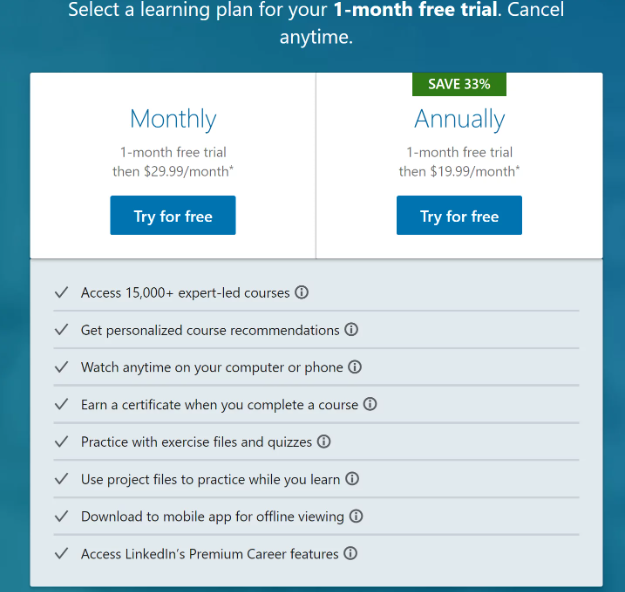
Linkedin learning in comparison to other learning institutions e.g. universities and the quality of information you obtain is affordable. It is paid on a subscription basis where you can pay annually or monthly and get access to all the courses.
Unlike other training platforms where you pay for a single course every time which becomes costly. The monthly subscription cost is $29.99 and the annual cost is $19.99 per month summing up to $239.88 thereby saving 33%.
The payments are secure and you can discontinue the subscriptions very fast without any hassles.
What Is Included In LinkedIn Learning Subscription?
Let’s take a look at what the $29.99 monthly LinkedIn learning subscription can give you.
You get access to over 16,000 courses that have no limit on the number of courses you want to learn per month. Meaning that if you want to learn a course every day then you can as there are no limits.
Also, you can watch the courses on a computer or mobile device. It has a dedicated mobile app that you can download on any smartphone device where you can continue learning even on the move. The mobile app also provides offline viewing for all the courses.
It covers various topics like business and technology which are further subdivided into multiple courses. Some of the courses include exercises that boost learning for students and a questions field where you can ask the instructors questions about the topics.
Linkedin Learning Study Guidelines
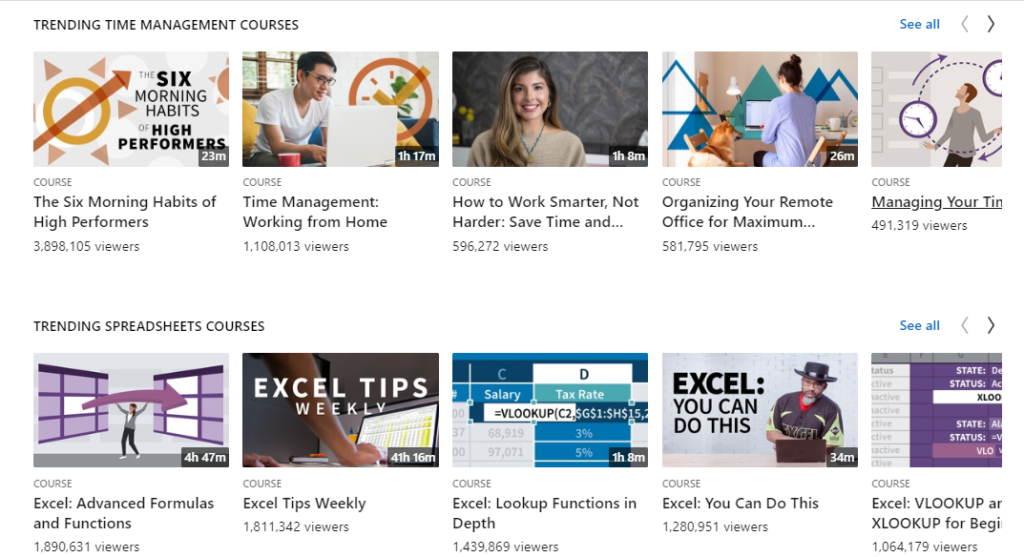
There are three ways to study courses on Linkedin:
By Software
It might be that your job industry uses certain software and it would improve your cv if you show your proficiency in it. Linkedin learning offers the option to study courses for particular software like Quickbooks, InDesign, Photoshop, and many more.
By Subject
Suppose you want to be knowledgeable in a specific subject then Linkedin Learning will make it easier to study that course.
For example, graphic design is where you will find many graphic design courses that you can choose from beginner to advanced level and start your journey of becoming a graphic designer.
Through Learning Paths
The concept of learning paths is similar to that of college where you choose a course and learn different things that incorporate the course. It is beneficial to those people who want to specialize in one thing for example social media management.
It will consist of different courses that run for hours and when you finish you will have known everything about social media management for Twitter, Facebook, Linkedin, and Instagram.
We Shall Review Linkedin Learning Based on These Guidelines
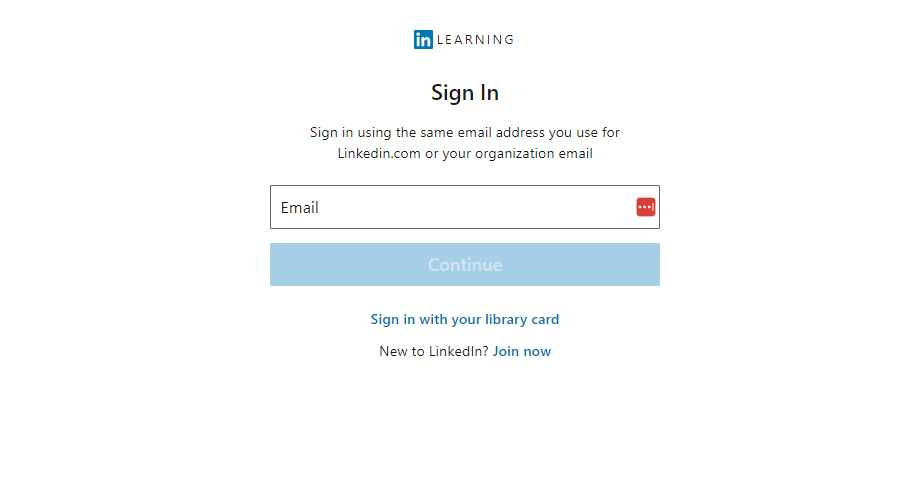
Ease of use
Linkedin learning offers a user-friendly experience by having a clean and minimalistic design which is the best for professionals that makes it easier to find what course you are looking for faster.
The signup process is also easy if you have a Linkedin account then you automatically have a Linkedin learning account. It will analyze your Linkedin profile and recommend courses from the analysis.
If you don’t have a Linkedin account then you can create one to join Linkedin learning.
Features
Linkedin learning comes with a lot of features that better the experience of the user. For example, it has a tracker that tracks your progress and continues from where you left off even if you started other courses.
It remembers the ones you didn’t finish, and where you left off, and keeps track of every single course you study.
If you love planning then you will love this next feature it allows you to set weekly goals on the platform on what you want to learn during the week. The next feature is that it offers a transcript of all the video courses. They are helpful to non-native speakers who don’t understand the instructor very well.
Another feature is that it offers courses in multiple languages like french, german, Japanese, Portuguese, Spanish, and Chinese. Apart from offering courses in different languages it also provides an option to change the language of the entire LinkedIn learning platform.
Quality of content
Linkedin is a big social media channel that is mostly used by professionals meaning that it has a responsibility to provide quality information to the users. That is why LinkedIn learning courses are taught by top-leading experienced professionals like senior managers, directors, and editors in their field.
Before the instructors are accepted to produce courses for LinkedIn learning they are first vetted to ensure they are perfect for teaching.
Support
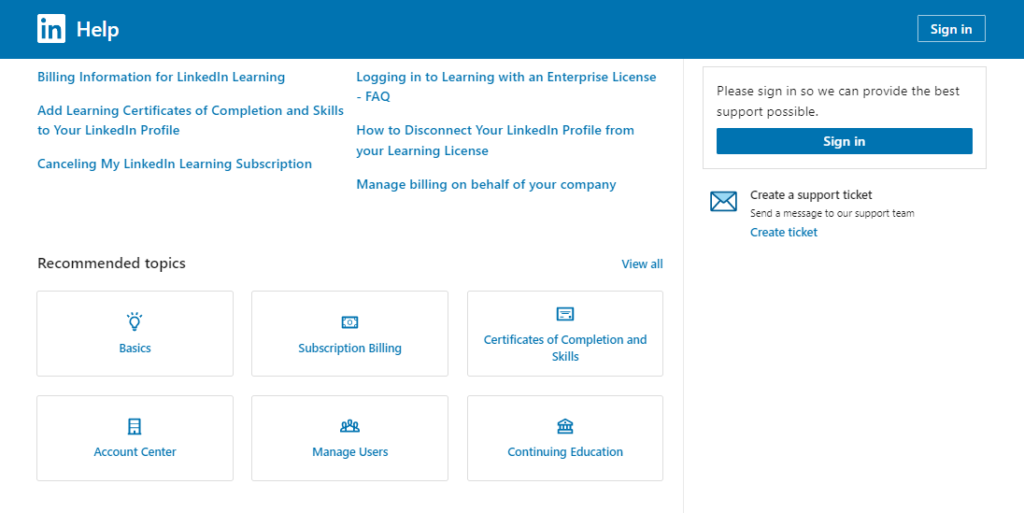
Linkedin Learning offers support in various ways like sending a message to the support team by creating a ticket.
The team then contacts you using the ticket acquired. The other way is by guiding you to the helpful articles on the LinkedIn learning help page. The articles provide informative answers that will most likely help the student and erase any need of creating a ticket.
Drawbacks
Even though Linkedin learning is jam-packed with awesome features there are some things that it lacks that would be preferable if they were included.
It doesn’t offer degrees or accredited certification meaning they are not recognized by third parties. Although the certificates that you get can be shown on your LinkedIn profile to make it stronger and appeal to customers.
Another drawback is that its courses are not advanced most of them are beginner-level so an advanced student will not learn a lot from them since they might know all those as they are basic.
Alternatives to Linkedin Learning

If you are not pleased with LinkedIn learning then there are other training platforms that you can consider like Skillshare, Coursera, and Udacity. These alternatives are all different from each other in price, method of learning, and concept.
Skillshare unlike Linkedin Learning offers courses not only in Business but also in creativity and lifestyle.
It also has a monthly and annual membership where the monthly membership goes for $15.00 while the annual membership is $8.25 per month, therefore, saving $81.00. However, Skillshare doesn’t offer accredited courses.
Coursera is also an educational platform but its difference is it has partnered with universities and colleges in providing courses. Meaning that its courses are accredited and employers can acknowledge the courses.
It is for both students and businesses and its courses take longer periods to finish. Its pricing depends on whether you want a certificate which ranges from $29- $99 and for a degree the price ranges from $15,000- $25,000.
Udacity is not only a Massive Online Open Course (MOOC) but also a nano degree program that offers courses to brush up your skills. Some of the courses are created by industry experts and tech companies in Silicon Valley.
The courses can run for about four months and later you can get either a certificate or a nano degree. For Udacity you pay per course and per month with most of the courses ranging from $399.
Conclusion- Is LinkedIn Learning Worth It?
To answer the question, I would say that LinkedIn Learning is worth it. The drawbacks are minor in that they can’t affect your choices on paying for the subscription.
You can also try the free month trial available that gives you access to over 16000 courses and evaluate them to see if they are the right fit for you.



